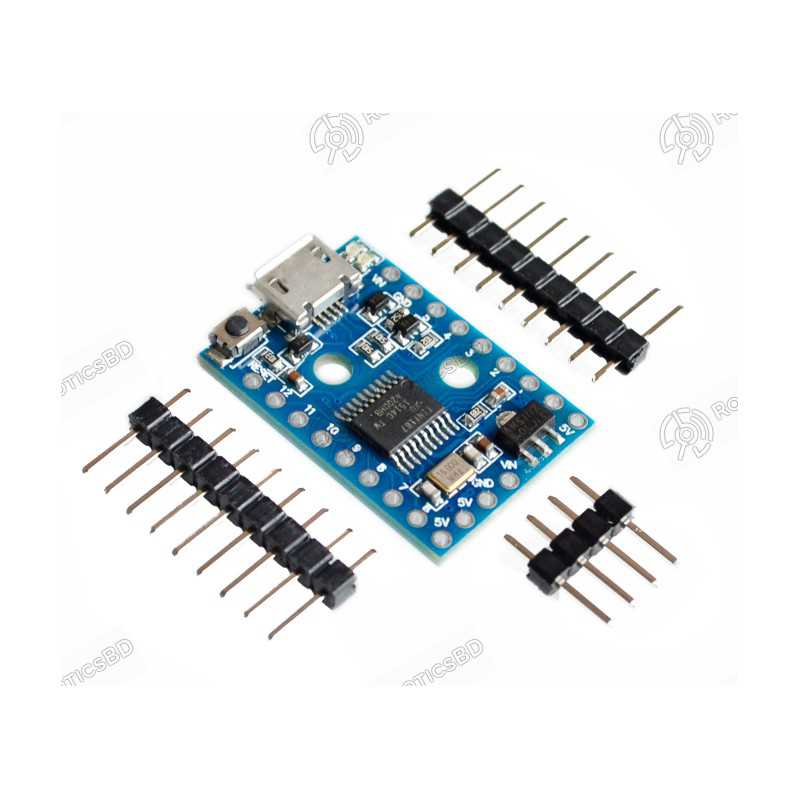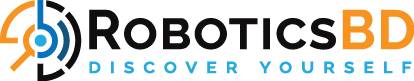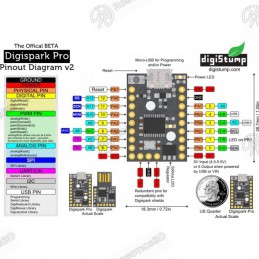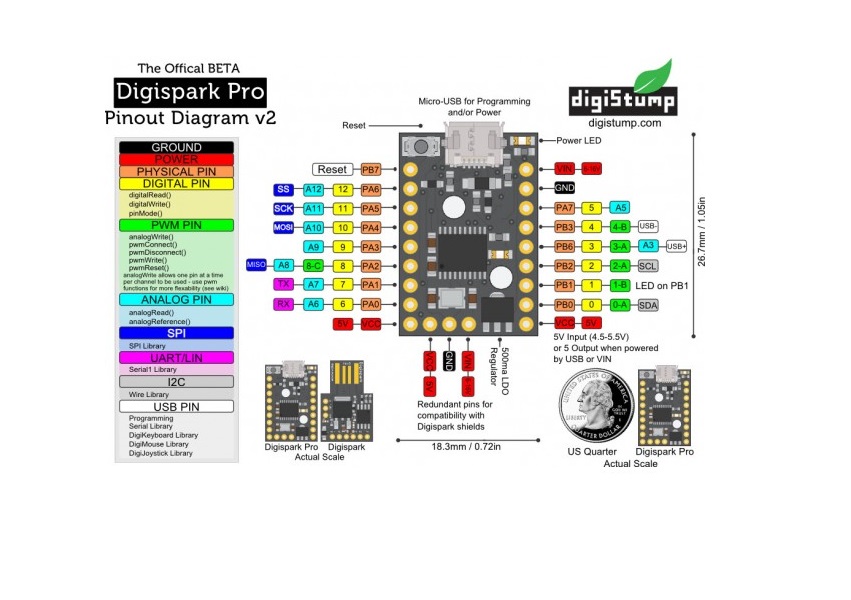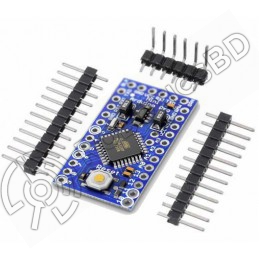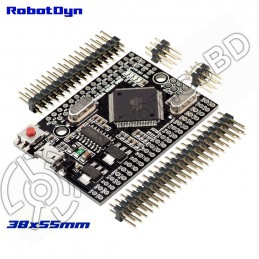A very small Arduino with USB that is very suitable for smaller applications!
The nice thing is that the ATtiny167 can be programmed without needing another Arduino or a programmer. This is because USB software runs on the ATtiny167 itself.
This version has more storage, is faster (16MHz instead of 8MHz) and has more pins compared to the normal Digispark with ATtiny85 chip.
A few headers are included that can be soldered onto the board.
Note: This Digispark Pro is not original from DigiStump, but it is the same as the original version.
Features:
- Smaller, suitable for small applications
- 16MHz
- More pins than standard Digispark ATTiny85
| General Specification |
| Chip |
ATTiny167 |
| Dimensions |
26.7mm x 18.3mm x 4mm |
| Shipment Weight |
0.005 kg |
| Shipment Dimensions |
3 × 3 × 3 cm |
Documentation:
Upload manual with the Arduino IDE:
For the correct driver, install the "Digistump.Drivers.zip" from this link. Unzip the file before installing the drivers (with "Install Drivers.exe"). If this doesn't work, try "DPinst64.exe" or "DPinst.exe".
Check out this link for a detailed installation guide that also describes how to add the Digispark board to the board manager.
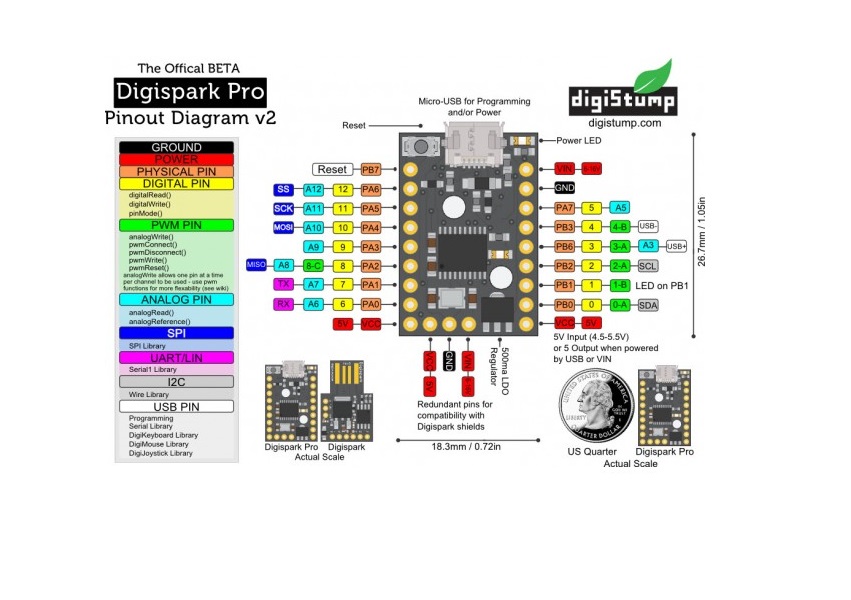
- Wiki page
- Schematics
- Eagle Files
- Download Page
Here's a brief explanation on how to upload:
- Connect the DigiSpark Pro to the PC/laptop.
- Enter a code or use an example from the installation guide above.
- Select the right board: Tools -> Board -> "Digispark (Default - 16mhz)"
- Note: It is not necessary to select a COM-port (any COM-port will do).
- Upload the code. Wait for about 3 seconds. Remove the USB-cable from the DigiSpark. Reconnect the cable after about 3 seconds.
- The code should be uploaded within approximately 10 seconds (depending on the selected upload speed).
Package Includes:
1 x Digispark Pro - ATtiny167 with Micro USB