
Reference: RBD-1354
Jumper Wire Single 20cm
Length: 8 inches/20 CM (Long) Material: Copper Plated Pin Spacing: 2.54mm.
Reference: RBD-1354
Length: 8 inches/20 CM (Long) Material: Copper Plated Pin Spacing: 2.54mm.
Reference: RBD-0351
Contactless transmission of data and supply energy (no battery needed) Operating distance: Up to 100mm (depending on antenna geometry) RoboticsBD Operating frequency: 13.56MHz Data transfer: 106 kbit/s Data integrity: 16 Bit CRC, parity, bit coding bit counting Anticollision Typical ticketing transaction: <100 ms ( including backup management)...
Reference: 0245
Choose your desire Resistor value from below:
Reference: 0031
3 Types Available (Please select from option) 1. Male to Male 2. Male to Female 3. Female-Female
Reference: RBD-0768
Size: 5mm Color: RED Head Shape: Round Lens Appearance: Transparent
Reference: 1353
Length: 12.5 inches/30 CM (Long) Material: Copper Plated Pin Spacing: 2.54mm.
Reference: RBD-0761
Breadboard friendly Mounting Style: Through Hole Mounting Direction: Vertical


0-150kHz PWM generator in a panel mount enclosure
 Store Pickup Available!
Store Pickup Available!
 Free Ship Over 5000 BDT
Free Ship Over 5000 BDT
 Quality Product
Quality Product
 No Warranty
No Warranty
 No Replacement
No Replacement
The PWM Signal Generator Module combines an accurate 0-150kHz PWM square-wave generator with pushbutton controls and LCD display that shows frequency and duty cycle.
This is a nice little module that can be used as a flexible square wave generator for conducting experiments, testing and controlling devices that require a PWM input. Having the display and simple pushbutton interface makes it easy to set. Adding an output driver allows it to drive motors, solenoids, servos, dim LEDs and other pulse applications. The panel mount enclosure provides some protection if sitting on a bench and allows for mounting the unit in a panel if desired.
The reverse engineered schematics show the basic layout of the module. This is for the board only version of the module, but is very similar to this module.
These modules are built with either a Holtek N76E003AT20 or ST Micro STM8S003F3P6 microcontroller and functionality is the same in either case.
The V+ input voltage powers a 3.3V linear regulator that supplies 3.3V to the logic circuits on the module.
The microcontroller accepts inputs form the pushbuttons or the TTL serial interface and generates the PWM output signal by using the built-in oscillator and timing circuits of the microcontroller.
The PWM output pin on the microcontroller drives an NPN MMBT3904 type transistor which in turn drives the PWM output pin of the module. The transistor has a series 1K resistor tied to VIN+, so the PWM signal will swing between ground and the module supply voltage on the VIN+ pin.
The 1K resistor limits the maximum available drive current which will vary depending on the VIN+ input voltage and range from about 5mA up to 30mA. This output is suitable for driving a logic input or to drive a MOSFET transistor if you need to increase the module drive capability. There is also an easy hack to boost the current capability up to about 100mA which is explained down below in Our Evaluation Results section.
Besides the VIN power input and PWM output screw terminal strip described below, there is a 3-pin connector location on the back of the board if the unit is opened up which provides access to the serial control port of the microcontroller.
The module can operate from 3.3 to 30V power input on the V+ connection. V- is the ground connection.
The V+ input has a Schottky reverse polarity protection diode. The module logic circuits are powered from a 3.3V regulator, so the V+ voltage is usually selected to set the amplitude that is needed for the PWM output. If the PWM output will be used with 5V logic, the module should be powered from 5V.
Below 4V, the LCD backlight will start to dim, but the module will continue to work down to 3.3V.
The module draws about 20mA from the power source under typical 5V operation.
 The frequency of the PWM output can be set over the range from 0Hz to 150kHz by pressing the FREQ Up / Down buttons. Holding the buttons down accelerates the frequency change. Pressing the down arrow increases frequency while pressing the up arrow decreases the frequency which is somewhat counter-intuitive
The frequency of the PWM output can be set over the range from 0Hz to 150kHz by pressing the FREQ Up / Down buttons. Holding the buttons down accelerates the frequency change. Pressing the down arrow increases frequency while pressing the up arrow decreases the frequency which is somewhat counter-intuitive
When the output is being adjusted, the display shows SET. When no adjustments are being made, it displays OUT.
The current frequency is shown in the upper half of the display with the decimal point indicating the range that is being displayed.
If the display shows XXX, the value is in Hz. A display of 500 indicated 500Hz. The value can be adjusted in increments of 1Hz over the range of 0-999Hz.
If the display shows X.XX, the value is in kHz. A display of 1.00 indicates 1kHz. The value can be adjusted in increments of 10Hz over the range of 1.00kHz – 9.99kHz.
If the display shows XX.X, the value is in tens of kHz. A display of 10.0 indicates 10kHz. The value can be adjusted in increments of 100Hz over the range of 10.0kHz – 99.9kHz.
If the display shows X.X.X, the value is in hundreds of kHz. A display of 1.0.0 indicates 100kHz. The value can be adjusted in increments of 1kHz over the range of 100kHz – 150kHz. This use of multiple decimal points isn’t the most intuitive way to display the value, but it’s not too bad once you get used to it.
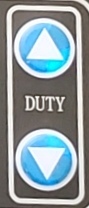 The duty cycle is the amount of time the output signal is HIGH vs LOW. If it is set to 60%, the signal will be HIGH for 60% of the time and LOW for 40% of the time.
The duty cycle is the amount of time the output signal is HIGH vs LOW. If it is set to 60%, the signal will be HIGH for 60% of the time and LOW for 40% of the time.
The duty cycle can be set over the range of 0-100% by pushing the DUTY Up / Down buttons. Holding the buttons down accelerates the duty cycle change.
Pressing the up arrow increases frequency while pressing the down arrow decreases the frequency as you would expect.
The current duty cycle is shown on the bottom half of the display with a % sign after it.
If the duty cycle is set to 100%, the output will be a constant HIGH.
If the duty cycle is set to 0%, the output will be a constant LOW.
The Frequency and Duty Cycle settings are automatically saved during a power cycle.
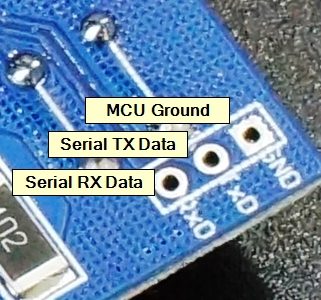 The module has a serial port which provides control over the basic functionality of the module including setting the frequency and duty cycle as well as reading back the current settings. This port is available via some solder pads on the internal board which will require some soldering to use.
The module has a serial port which provides control over the basic functionality of the module including setting the frequency and duty cycle as well as reading back the current settings. This port is available via some solder pads on the internal board which will require some soldering to use.
The serial port is 3.3V compatible, so if using with a 5V MCU, you will need to use a logic level shifter on the module RX line to avoid possible damage.
Communications use 9600 baud rate. As with any serial port, the TX/RX lines are cross-connected, so the MCU TX line connects to the module RX and the MCU RX line connects to the module TX. GND connects to the MCU ground and is not needed if the module power and ground are coming from the MCU.
The communications protocol is very basic as described below.
Fxxx = Set Frequency
To set the frequency you send the data in the same format that it is displayed on the LCD proceeded by an upper case ‘F’.
‘F100‘ = Frequency set to 100Hz
‘F1.00‘ = Frequency set to 1kHz
‘F10.0‘ = Frequency set to 10kHz
‘F1.0.0‘ = Frequency set to 100kHz
The module responds with ‘DOWN‘ if the command was understood and ‘FAIL or FALL‘ if it wasn’t, such as if the command was formatted incorrectly.
Dxxx = Set Duty Cycle
To set the duty cycle, you send the desired duty cycle preceeded by an upper case ‘D’.
‘D050‘ = Duty cycle set to 50%
To read the current settings, you send a lower case ‘read‘.
The module will respond with the frequency and duty cycle like this:
read D050 F500
The connections to the module are straightforward with power on the upper left side, serial connections on lower left side and PWM output on the right side.
Note that the VIN+, VIN-, PWM and PWM GND connections have two connection points each. These are all connected internally, so only 1 pin of each needs to be connected. The grounds are also all in common.
Serial Port (labeled on backside of board)
These modules have a good price/performance ratio and have good potential for embedding into a number of different applications.
The most likely issue to run into with these modules is trying to drive too large a load and have the output amplitude decrease too much due to the voltage drop through the 1K resistor R2. This resistor is selected to provide safe operation over the wide input voltage range. At 30V, it can pass 30mA and dissipate up to 0.9W which is why it is a physically large resistor.
For driving a logic input, this is not an issue since the current requirements are small, but if you are trying to get a little more drive from it without having to resort to hanging a MOSFET on the output there are some things you can do.
For a dedicated application where you know what voltage you will be using it with, such as 5V, R2 can be replaced or paralleled with a lower value resistor to increase the current handling capability and decrease the voltage drop through it.
The maximum current limitation depends on the current capability of the small transistor which is typically a MMBT3904 that can handle up to 200mA max continuous but is best kept down around 100mA to be on the safe side. A 50 ohm 1/2W resistor would work in this case to provide up to 100mA of drive at 5V.
To really boost the output, you can hang something like the High-Power Dual MOSFET module on the output.
The accuracy is pretty good. On a sample basis we measured the following.
At higher frequencies over about 10kHz, the duty cycle starts to decrease as the frequency increases.
Below are some O’scope waveform captures showing typical performance at these same frequencies.
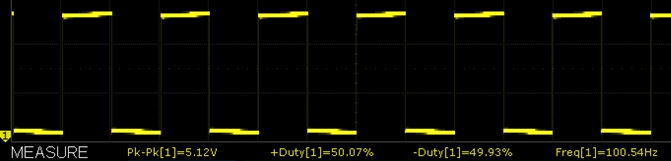
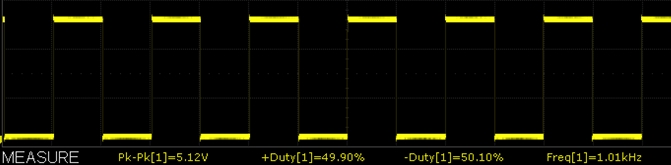
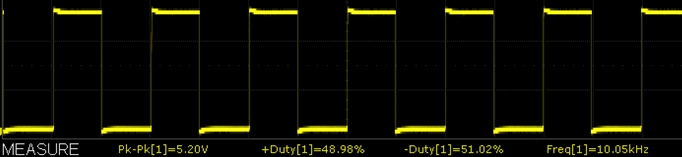
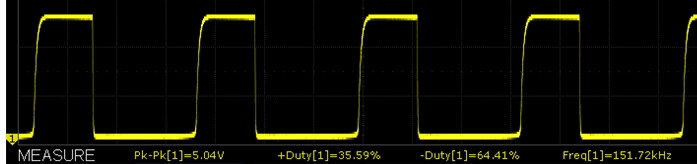
To use the serial port, you will need to pop the case open, remove the board and solder a header or wires to the serial port solder pads.
The program below is very simple and just passes characters between your computer and a MCU such as a Mega 2560 or Uno board which then passes the characters to and from the PWM module.
It uses SoftSerial to provide the serial port for the XY-LPW Module so that it will work with any MCU even if it only has one serial port. We are using pins 10 & 11 for the softserial port so that it will work with the Uno and most Arduino boards.
Connect the module RXD to the MCU pin 11 and the module TXD to MCU pin 10
Connect V+ to the MCU 5V and V- to the MCU ground. The V- and serial port grounds are connected together on the board, so only one needs to be connected.
Note that the module RXD pin needs to have the incoming signal level shifted from 5V down to 3.3V to avoid possible damage. This can be done with a logic level shifter or a simple resistor voltage divider network.
Once the program is downloaded, open the Serial Monitor Window and ensure it is set for 9600 baud and also select ‘No Line Ending‘ or else the module will not recognize the command that you are sending it.
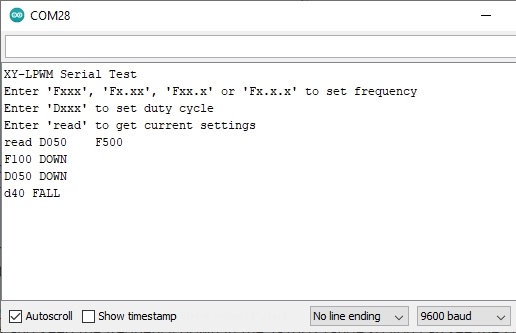 You can type the command that you want to send to the module in the upper window and see what the module module responds with in the main window. The MCU echos the command it receives followed by the response of the PWM module.
You can type the command that you want to send to the module in the upper window and see what the module module responds with in the main window. The MCU echos the command it receives followed by the response of the PWM module.
Valid Commands:
Note that commands to set the frequency like F100 or duty cycle like D050 must be uppercase. To read the current settings the read command must be lowercase for no apparent reason whatsoever. Press enter to send the command.
An example output is shown here to the right and you should see the LCD display update with the new values. In this case the commands typed in and sent were read F100, D050, d40 (invalid command).
To see what the actual PWM output is doing, you will need an O’scope or frequency counter. Alternatively you can wire an LED with a 1K series resistor across the PWM output and keep the frequency down in the 1-10Hz range so you can see the LED flash rate change. Be sure to keep the series resistor value fairly high to avoid accidentally overloading the PWM output.
/* Simple program to exercise the PWM Module serial port Uses hardware serial to talk to the host computer and software serial for communication with the LPWM for compatibility with any MCU Connections MCU 5V to module V+ MCU GND to module V- MCU D11 to module RXD using a logic level shifter or voltage divider MCU D10 to module TXD When a command is entered in the Serial Monitor on the computer, the MCU will relay it to the LPWM module and echo it to the Serial Monitor window. Note that frequency and duty cycle are upper case i.e. 'F100' or 'D050' The 'read' query on the other hand is lower case. Ensure that Serial Monitor Window is set for 9600 and 'No line ending' Any characters returned from the module will be displayed in the Serial Monitor Window. Uses Softserial.h library. Can use hardware serial port if MCU supports it */ #include <SoftwareSerial.h> SoftwareSerial SoftSerial(10, 11); // RX | TX pins. Can be reassigned if needed const long BAUDRATE = 9600; // Baud rate of the PWM module char c = ' '; // Character being transmitted //=============================================================================== // Initialization //=============================================================================== void setup() { SoftSerial.begin(BAUDRATE); // Init soft serial object Serial.begin(9600); // Init hardware serial Serial.println("LPWM Serial Test"); Serial.println("Enter 'Fxxx', 'Fx.xx', 'Fxx.x' or 'Fx.x.x' to set frequency"); Serial.println("Enter 'Dxxx' to set duty cycle"); Serial.println("Enter 'read' to get current settings"); } //=============================================================================== // Main //=============================================================================== void loop() { // Watch for any characters returned from module if (SoftSerial.available()) { c = SoftSerial.read(); if (c=='F' || c=='D') Serial.write(' '); // Add space between commands Serial.write(c); } // Read char from the Serial Monitor and send to the XY-LPWM module if (Serial.available()) { c = Serial.read(); SoftSerial.write(c); Serial.write(c); // Echo character typed to serial monitor window } }
The latest price of PWM Signal Generator Panel Mount Module in Bangladesh is BDT 890 You can buy the PWM Signal Generator Panel Mount Module at best price from our RoboticsBD or visit RoboticsBD Office.
|
Please note that the product information provided on our website may not be entirely accurate as it is collected from various sources on the web. While we strive to provide the most up-to-date information possible, we cannot guarantee its accuracy. We recommend that you always read the product labels, warnings, and directions before using any product. |
|
Product Images are shown for illustrative purposes only and may differ from the actual product. |
Reference: RBD-1398
Brand new and high quality. 1-Channel Relay interface board, Equipped with high-current relay : 15A @ 125V AC or 10A @ 250V AC Standard interface that can be controlled directly by microcontroller (Arduino, 8051, AVR, PIC, DSP, ARM) **Relay Brand is different from the picture as per stock
Reference: RBD-2156
Easy communication with any microcontroller. Tactile type switches. Over 1,000,000 operations per key. Contact rated for 12V dc @ 20mA. Over 1,000,000 operations per key.
Reference: RBD-2054
Multi-functional transistor tester. Automatic detection of NPN and PNP transistors, FET, diodes, dual diode, thyristor and SCR. Automatic identification of the transistor pinout. Can be used as a Square signal generator. Can be used as a PWM signal generator.
Reference: RBD-2077
Operating Voltage:2.0v ~ 2.5v Current:10mA Diameter:3mm Wavelength:571nm + 644nm Beam Angle:150
Reference: RBD-0386
1 Hz output pin SQW. 32 KHz output pin 32K. RoboticsBD Voltage Supply: 2.2 V ~ 5.5 V (for RTC). Time Format: HH: MM: SS (12/24 hr). Date Format: YY-MM-DD-dd. DS 3231 based RTC with 2032 Battery Holder. RoboticsBD Battery is not included Note: Batteries not included.
Reference: RBD-3443
The AD7705 Analog-to-Digital Converter (ADC) Module is a high-precision, low-frequency measurement solution designed for direct interfacing with microcontrollers or DSP-based systems. Featuring a 16-bit resolution, dual-channel input, and SPI communication, this module allows for flexible gain settings, signal polarity adjustment, and update rate...
Reference: RBD-2224
Voltage – 250V Easy PCB mounting Good consistency Widely acclaimed
Reference: RBD-2357
Compact PWM signal monitor for accurate pulse width and frequency measurement. Wide range detection: Supports pulse widths from 50-9950us. Ideal for testing receivers, flight controllers, and servos. Displays clear signal status with anti-reverse connection protection. Upgraded design: Smaller, better performance, and quick display updates. Lightweight...
Reference: RBD-0741
Frequency Range: 433 MHZ ASK /OOK modulation mode Super anti-power interference Low-power sleep less than 1uA Low self-radiation Small size Frequency stability and reliability Various international testing standards
Reference: RBD-2940
The MOSFET F5305S 4-Channel Pulse Trigger Switch Controller is a versatile and robust module designed for controlling high-power devices through PWM input. This controller is perfect for managing the speed of motors, adjusting the brightness of light bulbs, and other applications requiring precise control. Based on the reliable F5305S MOSFET model, this...
Reference: RBD-1770
Brand new and high quality Included USB transceiver, without external circuit device With 3.3V and 5V dual power output With three LEDs: power indicator, data reception indicator, the data transmission indicator, working status Meets the USB2.0 specification requirements With self-recovery fuse. In the event of the accidental short circuit, it can...
Reference: RBD-1021
Operating voltage: 2.5V-5.5V, recommended 5V Speaker Load: 2-8 Ohms Input and Output Connectors: Pins on 0.2" centers Size: 24 x 23 x 105 mm (L x W x H) Net weight: 3g
Reference: RBD-0387
All SD SPI pins output, MOSI, SCK, MISO, and CS. Support 5V/3.3V input. This module can handle 2GB SD cards. Size:4.7 x 3.1 cm. LED indicator. SD Card Holder. RoboticsBD Onboard 3.3V regulator (AMS1117-3.3) for +5v to 3.3V generation. 3.3V is also available as output.
Reference: RBD-2415
Dual PS2 Joystick Module: Two joysticks with X and Y axis analog control for versatile input options. Integrated Push-Button Switches: Each joystick includes a built-in push-button for additional input. Arduino Compatible: Seamlessly integrates with Arduino boards for interactive projects. Compact Design: Module dimensions of 65.1x53.8 mm for easy...
Reference: RBD-2567
Interface between a CAN bus controller and the physical differential lines. Onboard TJA1050 CAN controller interface chip Chip commonly used pin has led, convenient connection to use Pin 5 v to the power supply PCB board size: 22 (mm) x11.5 (mm) Fully compatible with the ISO 11898 standard High speed (up to 1 Mbaud)Note : HW-021 on module working remains...
Reference: RBD-2554
Type: Operational Amplifier Test Board Material: PCB Size: Approx. 92 x 57 x 17mm / 3.62 x 2.24 x 0.67in Working Voltage: DC 12V Working Current: >100mACompatible Op-Amp Models: Single Op-Amp: LM741, LF356, NE5534, TL071, TL081, OP07, and other standard package single op-amps. Dual Operational: LM358, NE5532, TL072, TL082, MC1458, RC4558, OP275, AD827,...
Reference: RBD-0345
802.11 b/g/n Standards Wi-Fi Direct (P2P), soft-AP 1MB Flash Memory Integrated low power 32-bit CPU could be used as an application processor A-MPDU & A-MSDU aggregation & 0.4ms guard interval Wake up and transmit packets in < 2ms Standby power consumption of < 1.0mW (DTIM3) RoboticsBD
Reference: RBD-2491
ATX Power Supply Breakout Board 3.3V, 5V, 12V and -12V Output Terminals ATX power supply breakout board allows for easy connection to the outputs of a standard ATX style PC power supply with 20 or 24 pin connections. Easily supply power to your projects from a high-quality and inexpensive (ofter surplus) PC-style power supply. This board provides +3.3V,...
Reference: RBD-2065
Play standard mono or stereo MP3 files Control with buttons Serial communications protocol (JQ6500 Arduino Library available). Power supply 4.2V Speaker power 4 ohms / 3 watts
Reference: RBD-0559
Power supply: DC 7-30 V Input Voltage: 0-10V Output current: 4-20mA 0-5V to 4-20mA Linear Conversion
Reference: RBD-2304
WS2812B RGB LED 24-Bit Ring with individually addressable LEDs Features 24 WS2812 5050 RGB LEDs in an 86mm outer diameter circular board Constant current drive (~18mA per LED) for consistent brightness at 5V Requires a microcontroller with an 8MHz or faster processor for precise control Equipped with solder pads and mounting holes for easy integration
Reference: RBD-1578
Support serial AT command Support re-programmable, OTA firmware update Seamless transparent transmission between serial and WiFi Built-in HTTP Web Server, support configure parameters by web page
Reference: RBD-2776
BU-01 is developed based on DecaWave's DW1000 chip. The module integrates antenna, all radio frequency circuits, power management and clock modules. The module can use two-way ranging or TDOA positioning systems, with a positioning accuracy of 10cm and a data transmission rate of up to 6.8Mbps. It is widely used in nursing homes, parking lots and other...
Reference: RBD-3121
The CJMCU Virtual Keyboard module is an advanced tool ideal for penetration testers and security enthusiasts. Powered by the ATMEGA32U4 chip, this module functions as a versatile virtual keyboard capable of executing custom scripts and payloads, much like the popular RubberDucky devices. With built-in TF (microSD) memory support, this device allows...
Reference: RBD-1863
Voltage: 3.0 V – 5 V. Driver: APC circuit. Line length: about 135 mm. Transmit power: 58mW. Operating Current: 40mA. Operating Current: 40mA. Operating temperature: -36◦C ~ 65◦C. ** We've received reports from some customers that they were unable to make the product work. To avoid any inconvenience, we suggest that you refrain from making a purchase...
Reference: RBD-1772
Brand: Hi-Link
Small size package Local voice Customized voice wake-up/command words Universal Serial Port Protocol Support Chinese and English The number of command words reaches 150
Reference: RBD-0402
Ultra-thin design & adhesive backing provides easy integration to any project Excellent price-performance ratio Easy communication with any microcontroller 5 pins 2.54mm pitch connector, 4x 4type 16 keys. Sticker can peel off for adhesive mounting. RoboticsBD Operating Voltage (V): 12 DC
Reference: RBD-0409
No. of Channel: 4 Trigger Voltage: 5VDC Triode drive, increasing relay coil High impedance controller pin Pull-down circuit for the avoidance of malfunction Power supply indicator and Control indicator lamp Power supply and relay instructions, lit, the disconnect is off; The input signal, signal, common Terminal and start conducting; RoboticsBD Note:...
Reference: RBD-0922
Dimensions: 91 x 21 x 30 mm(LxWxH) Weight: 18 gm. Voltage: 3.3V or 5V. Port: Analog. Resistance: 10K. Appn: Raspberry-Pi projects. DIY projects., Arduino projects.
Reference: RBD-1092
LOGO! 24CE, logic module, Display PS/I/O: 24 V/24 V/24 V trans., 8 DI (4AI)/4DO, memory 400 blocks, modular expandable, Ethernet integer. webserver, data log, user-defined Web pages, standard microSD card for LOGO! Soft Comfort V8 or higher, older projects executable
Reference: RBD-1344
Supply voltage range: DC 7 V ~ 35 V Output voltage signal: 0 ~ 2.5 v, 3.3 v, 5 v, 10 v, 15 V. 4-20mA to 0-15V,0-5V,0-10V
Reference: RBD-1177
This signal generator can use 4-20mA to generate voltage and control the current in the circuit. Accuracy up to 0.01; Liquid crystal display; Rotary encoder adjustment ; Two connection terminals are non polarity. Output range can be set; 4-20mA (device control) / -21mA (signal debugging) Display mode can be set, it is convenient for you to see the value...
Reference: RBD-0559
Power supply: DC 7-30 V Input Voltage: 0-10V Output current: 4-20mA 0-5V to 4-20mA Linear Conversion
Reference: RBD-1923
Conversion range: 0% -100% PWM to 0-10v voltage PWM signal reception frequency range: 1KHz – 3KHz Operating voltage: 12V – 30V DC Allowable error: 5%