




 Store Pickup Available!
Store Pickup Available!
 Free Ship Over 5000 BDT
Free Ship Over 5000 BDT
 Quality Product
Quality Product
 No Warranty
No Warranty
 No Replacement
No Replacement
This is PL2303 PL2303HX USB To TTL(Serial) Converter Module – 5 Pin. Adopt imported controller RS232 TTL, which can stabilize the flash with high-speed 500mA self-recovery fuse for protection. RoboticsBD
Two data transmission indicator can monitor data transfer status in real-time. Reserve 3.3V and 5V pin interface, easy for DDWRT of different voltage system that needs power. The entire board is coated by a high quality transparent heat-shrinkable sleeve, making the PCB in insulation state from outside, so that the board won’t be burnt down by a material shortcut.Featured By RoboticsBD.
Product Images are shown for illustrative purposes only and may differ from the actual product.
Some low-cost Chinese converter uses old chipsets from Prolific, which have been discontinued for use. Although Windows may detect these cables, they are not functional. To resolve this issue, follow these 8 simple steps to install the correct driver.
Issue:
In Device Manager, the driver may appear as “PL2303HXA PHASED OUT SINCE 2012. PLEASE CONTACT YOUR SUPPLIER.”

Solution:
Download the driver: Obtain the necessary driver from the provided link.:
https://github.com/brucetsao/Drivers/raw/master/FAKE_PL2303/IO-Cable_PL-2303_Drivers-Generic_Windows_PL2303_Prolific.zip
Unzip the driver archive: Extract the contents of the archive to your preferred location.
Install the driver: Follow the prompts to install the driver.
Open Device Manager: Right-click on the unrecognized device and choose “Update Driver.”

Browse for drivers: Select the option “Browse my computer for drivers.”
Choose available drivers: Click “Let me pick from a list of available drivers on my computer.”

Select compatible driver: Check “Show compatible hardware,” then choose “Prolific USB-to-Serial Comm Port Version 3.3.2.105 [27/10/2008].” Click "Next."
Driver installation complete: The driver is now successfully installed and will remain functional after a reboot.

By following these steps, you should be able to resolve the issue and restore proper functionality to your FTDI cable.
RoboticsBD RoboticsBD RoboticsBD RoboticsBD RoboticsBD RoboticsBD RoboticsBD RoboticsBD RoboticsBD RoboticsBD
Applications :
RoboticsBD RoboticsBD RoboticsBD RoboticsBD RoboticsBD RoboticsBD RoboticsBD RoboticsBD RoboticsBD RoboticsBD
| General Specification | |
| Input Supply voltage (V) | 3.3 ~ 5 |
| Model | PL2303HX |
| Support | Windows 98 to Windows 7 (32 bit and 64 bit) Mac OS 8 to OS X (32 bit and 64 bit) Linux |
| Length (mm) | 52 |
| Width (mm) | 15.5 |
| Height (mm) | 6.5 |
| Weight (gm) | 5 |
| Shipment Weight | 0.01 kg |
| Shipment Dimensions | 6 × 3 × 2 cm |
Please allow 5% measuring deviation due to manual measurement.
RoboticsBD RoboticsBD RoboticsBD RoboticsBD RoboticsBD RoboticsBD RoboticsBD RoboticsBD RoboticsBD RoboticsBD
Before starting using UART, you need to install driver for PL2303. You can install driver in two ways. If your system is connected to internet, you can install driver using windows update otherwise you need to download the driver setup file and install it. First we will see, installing driver using windows update.
Verify that your internet connect is OK and plug in the PL2303 USB to UART Converter to you PC.
Windows Update will automatically search for driver and install instantly if it is available.
If the automatic update doesn’t work, go to Control Panel >> System and Security >> Device Manger
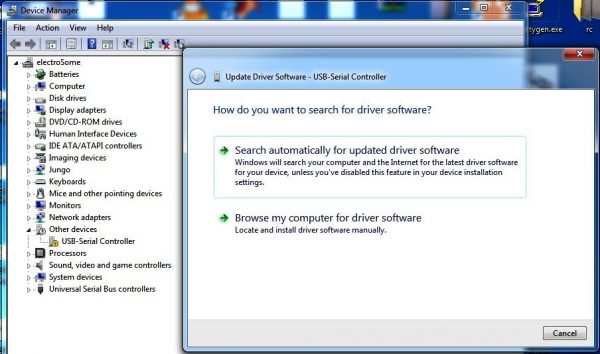
Update Driver Software
If your system has no internet connection, you can follow this method. But you still need to download driver setup files form some other computer which has internet connection.
Download
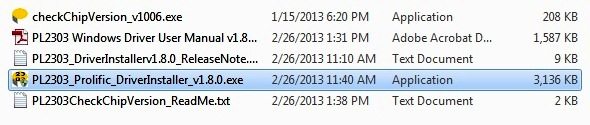
Downloaded Files
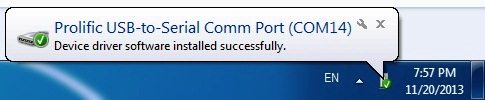
After Plug in the Device
1 x PL2303 USB to TTL Serial Converter (Windows 7 & 10 Compatible)
RoboticsBD RoboticsBD RoboticsBD RoboticsBD RoboticsBD RoboticsBD RoboticsBD RoboticsBD RoboticsBD RoboticsBD
RoboticsBD RoboticsBD RoboticsBD RoboticsBD RoboticsBD RoboticsBD RoboticsBD RoboticsBD RoboticsBD RoboticsBD
The latest price of PL2303 USB to TTL Serial Converter in Bangladesh is BDT 98 You can buy the PL2303 USB to TTL Serial Converter at best price from our RoboticsBD or visit RoboticsBD Office.
|
Please note that the product information provided on our website may not be entirely accurate as it is collected from various sources on the web. While we strive to provide the most up-to-date information possible, we cannot guarantee its accuracy. We recommend that you always read the product labels, warnings, and directions before using any product. |
|
Product Images are shown for illustrative purposes only and may differ from the actual product. |





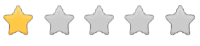


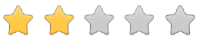







Reference: RBD-0560
On-board MAX485 chip, A low power consumption for the RS-485 communication, slew-rate limited transceiver. A low power consumption for the RS-485 communication Onboard then 5.08 (mm) pitch 2P terminal to facilitate RS-485 communication wiring. Slew-rate limited transceiver All pins of the chip have been lead to can be controlled through the...
Reference: RBD-1578
Support serial AT command Support re-programmable, OTA firmware update Seamless transparent transmission between serial and WiFi Built-in HTTP Web Server, support configure parameters by web page
Reference: RBD-1603
USB-TTL converter. Logic Level: 5V. Operating Supply Voltage: 5V. Digital I/O Pins: 14. Analog I/O Pins: 6.
Reference: RBD-1770
Brand new and high quality Included USB transceiver, without external circuit device With 3.3V and 5V dual power output With three LEDs: power indicator, data reception indicator, the data transmission indicator, working status Meets the USB2.0 specification requirements With self-recovery fuse. In the event of the accidental short circuit, it can...
Reference: RBD-1816
Anti-Interference Ability Baud rate: 110 ~ 256000bps Operating Voltage: 3v to 30VDC Compatible With Both 3V and 5V logic
Reference: RBD-1915
Input voltage range : 3-34V DC Output voltage range : 4-35v DC adjustable Output current:3A Voltmeter range:0 to 40V,error +-0.1v Multiple output regulator. One button to switch input and output voltage display. Power-down memory function. Press the button for 3 seconds can turn OFF/ON the LED display.
Reference: RBD-0132
The TCRT5000 and TCRT5000L are reflective sensors which include an infrared emitter and phototransistor in a leaded package which blocks visible light. The package includes two mounting clips. TCRT5000L is the long lead version. Model TCRT5000 Color Black + blue Detecting range: 0.591″ (15mm); Detecting method: Reflective; Collector-Emitter: Voltage:...
Reference: RBD-2036
Frequency: 10 MHz Tolerance: 30% Operating Temperature Range: -10°C to +60°C Storage Temperature Range: -20°C to +70°C
Reference: RBD-0756
Very low supply current Photo-detector and preamplifier in one package Internal filter for PCM frequency Improved shielding against EMI Supply voltage: 2.5 V to 5.5 V Improved immunity against ambient light
Reference: RBD-2030
Frequency: 3.579545 MHz Tolerance: 30% Operating Temperature Range: -10°C to +60°C Storage Temperature Range: -20°C to +70°C
Reference: RBD-0769
Size: 5mm Color: BLUE Head Shape: Round Lens Appearance: Transparent
Reference: RBD-1815
I/O Isolation for MCUs (Micro Controller Units) Noise Suppression in Switching Circuits Driving Port Signal Voltage: 3.6-24V Output Port Voltage Port: 3.6-30V Output Can Be Switched From Pull-Up or Pull-Down With Jumpers.
Reference: RBD-0562
Input Voltage: DC3.6V-6V Input Current: 2A-5A Output Voltage: DC 400KV (Please pay attention to safety when used) Input Line Length: about 100mm (red is positive) Output Line Length: about 160mm
Reference: RBD-0422
Dimensions: 210 x 17 mm(LxW) Weight: 8 gm. Fit for Fingerprint Scanner - TTL (GT-511C3) & Fingerprint Scanner - 5V TTL (GT-511C1R) Wire Sleeve material: Silicon. RoboticsBD
Reference: RBD-1355
Maximum Repetitive Peak Reverse Voltage (VRRM): 100V. Maximum RMS voltage (VRMS): 75V. Maximum Average Forward Rectified Current(IF(AV)): 0.15A.
Reference: RBD-1324
Operating voltage: 2.5V-5.5V Maximum output power: 3W x 2 PCB size is about: length 30mm width 22mm overall height after installed is about 16mm Built with switch Potentiometer, can adjust the volume & control power switch freely! Flexible assembly usage.
Reference: RBD-0264
Brand: SparkFun Electronics
Lockitron Mechanical Assembly The Lockitron Mechanical Assembly from SparkFun is a perfect solution for the DIY home automation or Internet of Things (IoT) enthusiast, whether you want to make your life easier by not awkwardly fumbling with keys or add some extra security in your home with three-factor authentication.
Reference: RBD-0770
Size: 5mm Color: Yellow Head Shape: Round Lens Appearance: Transparent
Reference: RBD-1842
Material: 12UM Stainless steel fiber Gram Weight: 0.2458g/m Strength: 2.8KGF. Length: 1m. Diameter(mm): 0.12. Resistance (Ω/m) : 27.
Reference: RBD-0995
Diameter: 5mm No. of Pins: 2 Type of Mounting: PCB Through Hole Maximum Operating Temperature: +800°C (Approx.) Dark resistance:1-20 Mohm
Reference: RBD-1676
L Shape 3.5Mm Right Angle Female To Male Plug Adapter Connector
Reference: RBD-0668
Crystal 32.768KHz, matching capacitance 6pF DS1302 8-pin SMD homemade chips Seconds, Minutes, Hours, Day of Month, Day of Week, and Year Operating temperature: 0 degree — 70 degree. RoboticsBD
Reference: RBD-0276
The INA125 is a low-power, high-accuracy instrumentation amplifier with a precision voltage reference. It provides complete bridge excitation and precision differential-input amplification on a single integrated circuit. A single external resistor sets any gain from 4 to 10,000. The INA125 is laser-trimmed for low offset voltage (250µV), low offset drift...
Reference: RBD-0691
Supply voltage: 5V Communication: Serial communication (TTL level) Operating istance: 6-10 meters
Reference: RBD-1944
Cell Quantity: 5 Battery type: AA Storage temperature: 25ºC Max Operate temperature: 80ºC
Reference: RBD-1363
Dimension: 14.5×6 cm Copper Thickness 1-4 OZ Board Thickness 1.1 mm Board color: Brown
Reference: RBD-1325
USB Output: 5V 2.1A / 5V 1A(Dual USB interface). Batteries Type: liquid lithium-ion batteries (18650) 3.7 lithium-ion batteries only. Screen size: 27mm x 17mm. Charging voltage input: 5V-6V 1A. Step-up voltage output: 5V 1A/2.1A (Dual output, Total 2.5A).
Reference: RBD-0432
Iron Body Material High quality ultra-compact electric lock. RoboticsBD Rustproof, durable, safe, convenient to use. Suction which tightly sucks the iron, thus locking the door. Designed with the open frame type and mount board, high power. Easy to install for the electric door lock or other automatic door lock systems with the mounting board Applicable...
Reference: RBD-0729
Frequency (MHz) 1575 +/- 5 MHz Gain > 28 dBi (with LNA) Impedance (Ω) 50 Ω VSWR < 1.5 Polarization RHCP Power Handling (W) 50 watts Cable Length: 3Meter Connector: SMA-Male
Reference: RBD-1430
Double Pole Double Throw. Main Body: 12 x 12 x 10mm. Lever Length: 11mm.
Reference: RBD-0337
Brand: Waveshare
Detection depth: 48mm Power: 2.0V ~ 5.0V Dimension: 19.0mm * 63.0mm Mounting holes size: 2.0mm
Reference: RBD-2239
Wearable e-textile technology. Designed with large sew tabs LED Red Color
Reference: RBD-1658
Dimension: 4×6 CM Quantity: 1 PCS Base Material FR4 Copper Thickness 1-4 OZ Board Thickness 1.6 PCB Weight; 6 gm PCB color: Green
Reference: RBD-0406
Input voltage: 4.5-35V, Output voltage: (3-35V) continuously adjustable (recommended load debugging). Minimum pressure: 1.5V Output current: rated current 2A, 3A maximum Output Power: 15W maximum. RoboticsBD
Reference: RBD-1368
The module allows you to exchange data between systems that use the most popular voltages: from 3.3 V to 5.5 V and vice versa. Eight channels allow for connection of various communication interfaces. Voltage level: 1.8V-6V Dimension: 38mm x 31.6mm Conversion level range: 1.8 V-6 V Instructions for use: (3.3 V, 5 V to each other) 4 pairs of power...
Reference: RBD-0688
Wide input supply (2.5 V to 12V) Easy to integrate (V+, GND, and Data) The device in deep sleep mode when Data pin is grounded Very small dimension.
Reference: RBD-0832
Power supply: 4.5V – 5.5V, 3.3V voltage regulator circuit board Positioning holes: 4 M2 screws positioning hole diameter of 2.2mm Control Interface: GND, VCC, MISO, MOSI, SCK, CS Size: 45 x 28mm Net weight: 6g
Reference: RBD-1786
1. USB Type C Female ( 13pin, C type, female connector ) 2. Base Material: FR4. 3. Board Thickness: 1.6mm. 4. Size: 40 x 25 mm .
Reference: RBD-1412
Chipset :ESPRESSIF-ESP32 240MHz Xtensa® single-/dual-core 32-bit LX6 microprocessor FLASH: QSPI flash 4MB / PSRAM 8MB SRAM:520 kB SRAM Button: Reset USB to TTL: CP2104 Modular interface: UART,SPI,SDIO,I2C,PWM,TV PWM,I2S,IRGPIO On-board clock:40MHz crystal oscillator Working voltage:2.7V-3.6V Working current: About 70mA
Reference: RBD-1770
Brand new and high quality Included USB transceiver, without external circuit device With 3.3V and 5V dual power output With three LEDs: power indicator, data reception indicator, the data transmission indicator, working status Meets the USB2.0 specification requirements With self-recovery fuse. In the event of the accidental short circuit, it can...
Reference: RBD-2228
Working voltage: 2.3V-5.5V. Working temperature range: -40 ~ + 105. Onboard 25MHZ (accuracy of 50ppm) active crystal. On-board high-speed amplifiers