



 Store Pickup Available!
Store Pickup Available!
 Free Ship Over 5000 BDT
Free Ship Over 5000 BDT
 Quality Product
Quality Product
 No Warranty
No Warranty
 No Replacement
No Replacement
The 433 Mhz Remote Control and Wireless Receiver Module is a versatile kit designed for remote control applications. With its learning code 1527 decoding capability, it can receive and decode signals from compatible remote controls. The module offers 4 channel outputs and features a learning button for easy programming. This DIY kit is ideal for use with Arduino, ARM, or MCU projects, allowing you to control various devices wirelessly. Whether you need to operate power switches, sockets, LED lights, or electric doors, this module provides a convenient and reliable solution. Featured By RoboticsBD.
Note: Compatible transmitter encoding type: EV1527 If your transmitters are not using the encoding EV1527, they will not be connected to the receiver.
Product Images are shown for illustrative purposes only and may differ from the actual product.
RoboticsBD RoboticsBD RoboticsBD RoboticsBD RoboticsBD RoboticsBD RoboticsBD RoboticsBD RoboticsBD RoboticsBD
RoboticsBD RoboticsBD RoboticsBD RoboticsBD RoboticsBD RoboticsBD RoboticsBD RoboticsBD RoboticsBD RoboticsBD
RoboticsBD RoboticsBD RoboticsBD RoboticsBD RoboticsBD RoboticsBD RoboticsBD RoboticsBD RoboticsBD RoboticsBD
| General Specification | |
| Receiver Module | RX480-E4 |
| Working Voltage | DC 3.3-5V |
| Quiescent Current | Less than 5mA |
| Working Frequency | 433MHz (Others can be customized) |
| Receive Sensitivity | -108dB |
| Receive Distance | 15 meters and above |
| Frequency Band | ±0.2MHz |
| Working Temperature | -25°C to 75°C |
| Shipment Weight | 0.035 kg |
| Shipment Dimensions | 8 x 5 x 3 cm |
Please allow 5% measuring deviation due to manual measurement.
RoboticsBD RoboticsBD RoboticsBD RoboticsBD RoboticsBD RoboticsBD RoboticsBD RoboticsBD RoboticsBD RoboticsBD
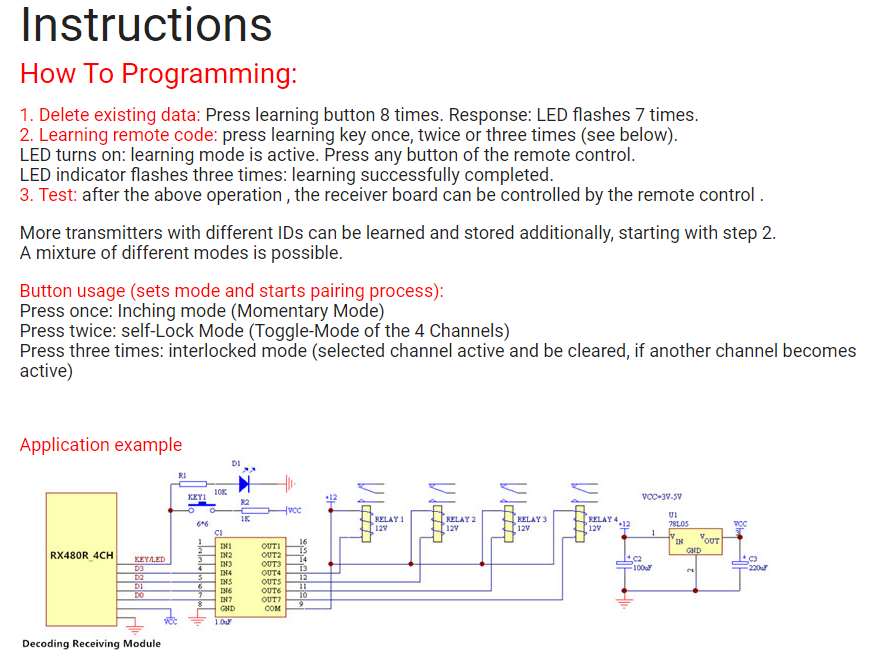
1 x Receiver Module (RX480E-4)
1 x Remote Control
RoboticsBD RoboticsBD RoboticsBD RoboticsBD RoboticsBD RoboticsBD RoboticsBD RoboticsBD RoboticsBD RoboticsBD
RoboticsBD RoboticsBD RoboticsBD RoboticsBD RoboticsBD RoboticsBD RoboticsBD RoboticsBD RoboticsBD RoboticsBD
The latest price of 433 Mhz Remote Control and Wireless Receiver Module 4Ch output With Learning Button in Bangladesh is BDT 950 You can buy the 433 Mhz Remote Control and Wireless Receiver Module 4Ch output With Learning Button at best price from our RoboticsBD or visit RoboticsBD Office.
|
Please note that the product information provided on our website may not be entirely accurate as it is collected from various sources on the web. While we strive to provide the most up-to-date information possible, we cannot guarantee its accuracy. We recommend that you always read the product labels, warnings, and directions before using any product. |
|
Product Images are shown for illustrative purposes only and may differ from the actual product. |
Reference: RBD-0440
433MHz operation Ultra-low power consumption (3.5mA or 22mA depending on mode) with sleep option (80μA). 10dBm output power and high sensitivity providing long range in the open environment. 3V-6V operating voltage. Serial pass-through mode to replace the serial cable (half duplex). IO pass-through modes. RoboticsBD
Reference: RBD-0741
Frequency Range: 433 MHZ ASK /OOK modulation mode Super anti-power interference Low-power sleep less than 1uA Low self-radiation Small size Frequency stability and reliability Various international testing standards
Reference: RBD-2134
433Mhz Wireless Receiver Learning Code EV1527 Decoding Module 4-channel output with a learning button Compatible with Arduino/ARM/MCU Ideal for wireless power switch sockets, remote controls, LED lighting, and electric doors Wide range of applications in home automation, security systems, and remote control devices
Reference: RBD-0389
Adopt imported controller PL2303HX, which can stabilize the flash with high speed 500mA self-recovery fuse for protection Two data transmission indicator can monitor data transfer status in real time Reserve 3.3V and 5V pin interface, easy for the DDWRT of different voltage system that needs power The entire board is coated by the high quality transparent...
Reference: RBD-1959
Single supply voltage 3.4V – 4.5V HW-353A SIM900A Module Development Board GSM GPRS The keypad and SPI display interface will give you the flexibility to develop customized applications. Serial port and Debug port can help you easily develop your applications. One audio channel includes a microphone input and a speaker output. Programmable General Purpose...
Reference: RBD-1812
11 digital input/output pins Interrupt/PWM/I2C/one-wire 1 analog input(3.2V max input) 16M bytes(128M bit) Flash External antenna connector Built-in ceramic antenna New CP2104 USB-TO-UART IC
Reference: RBD-0040
Bases at CSR BC04 Bluetooth technology. with build-in 2.4GHz PCB antenna It’s at the Bluetooth class 2 power level. Range test: 10 meters Operating voltage: 3.3V to 6V DC Operating current in pairing is in the range of 30~40mA.
Reference: RBD-0905
Bluetooth protocol: Bluetooth Specification v2.0+EDR. Frequency: 2.4GHz ISM band. Modulation: GFSK(Gaussian Frequency Shift Keying). Emission power: =4dBm, Class 2. Sensitivity: =-84dBm at 0.1% BER. RoboticsBD
Reference: RBD-1337
Transmission Distance(m) :400 Relay Channel:2 Trigger Voltage (VDC): 5 Switching Voltage (VAC):250@10A Switching Voltage (VDC):30@10A Baud Rate:9600 Note: Relay might be different from the picture as per stock
Reference: RBD-1558
TTGO Meshtastic T-Beam V1.1 ESP32 915Mhz or 433Mhz (Ships Random) WiFi Bluetooth ESP32 GPS NEO-6M SMA 18650 Battery Holder OLED (915Mhz OLED)
Reference: RBD-0560
On-board MAX485 chip, A low power consumption for the RS-485 communication, slew-rate limited transceiver. A low power consumption for the RS-485 communication Onboard then 5.08 (mm) pitch 2P terminal to facilitate RS-485 communication wiring. Slew-rate limited transceiver All pins of the chip have been lead to can be controlled through the...
Reference: RBD-0397
Support CAN V2.0B technical standard, communication rate 1Mb / S. Module 5V DC power supply, SPI interface protocol control 0 to 8 bytes long data field. 8MHZ crystal oscillator 120Ω terminal resistance Use High-speed CAN transceiver TJA1050 Impedance matching, guaranteed drive capability, long-distance data transmission, prevent signal radiation The...
Reference: RBD-0440
433MHz operation Ultra-low power consumption (3.5mA or 22mA depending on mode) with sleep option (80μA). 10dBm output power and high sensitivity providing long range in the open environment. 3V-6V operating voltage. Serial pass-through mode to replace the serial cable (half duplex). IO pass-through modes. RoboticsBD
Reference: RBD-2103
Remote control distance: more than 8 meters Crystal: the oscillation frequency of 455 IR carrier frequency: 38KHz Output form: Digital Power Supply: CR2032 Battery Pointing Angle: up to 60º Button: free height is less than 3mm, the force 200-350g, the life of more than 200 000 click
Reference: RBD-2064
TTL serial port for serial port, you can link directly to the micro-controller. Don’t need MAX232. Power module automatically boots, homing network. Onboard signal lights all the way. It flashes slowly when there is a signal, it flashes quickly when there is no signal. Note: If you want to buy the cheaper recycled SIM800L Module Click here.
Reference: RBD-0957
Item name: FS-RX2A Radio receiver Channel: 10 RF Range: 2.408-2.475GHZ Number of bands: 135 RX Sensitivity: -92dBm 2.4GHz protocol: AFHDS 2A Signal output: IBUS, PPM Compatible Transmitter: All AFHDS 2A Transmitter, Ex.: FS-I6, FS-I6X, FS-I6S, FS-TM8, FS-TM10, FS-I10.
Reference: RBD-0282
Specifications: - 3.3V and 5V dual power output- 3.3V and 5V IO compatible- USB2.0 protocol- BitBang mode ready- Easily connected to PC via mini USB cable- Support XBee-setting with software X-CTU
Reference: RBD-1557
USB communication, no need write code Support PC software automation Double antenna Support quad-band, universal worldwide Support 2G/3G/4G Automatically connect to the network Adaptive frequency
Reference: RBD-2016
Backward compatible with USB 2.0 USS, MDIX support Jumbo packets up to 9 KB Plug and play installation Full-duplex and half-duplex operation of fast ethernet Suspend mode and remote wake up via links and magic packs
Reference: RBD-2134
433Mhz Wireless Receiver Learning Code EV1527 Decoding Module 4-channel output with a learning button Compatible with Arduino/ARM/MCU Ideal for wireless power switch sockets, remote controls, LED lighting, and electric doors Wide range of applications in home automation, security systems, and remote control devices
Reference: RBD-1852
IPEX To SMA Female External Antenna Adapter SMA Male Antenna for 2.4G WIFI Module Only Antenna and Adapter RF Cable ESP32 Cam is not included
Reference: RBD-1670
The smallest 802.11b/g/n Wi-Fi SoC module Uses low power 32bit CPU and compatible with the application processor Main frequency up to 160MHz Built-in 10Bit high precision ADC Support UART/GPIO/PWM/ADC interface Integrate Wi-Fi MAC/BB/RF/PA/LNA
Reference: RBD-2234
¼ wave rubber duck antenna 860-960MHz communication center frequency of 915MHz RP-SMA connector Gain is 2dBi with an overall length of 110mm
Reference: RBD-1962
ESP32-S2-DevKitM-1 Equipped with ESP32-S2-MINI-1 module Easy interfacing Integrates ESP32-S2FH4 chip. PCB antenna 4 MB SPI flash.
Reference: RBD-0196
Brand: DFRobot
The APC220 radio module offers a cost-effective solution for wireless data communications, featuring an embedded high-speed microprocessor and high-performance IC. With its transparent UART/TTL interface, it eliminates the need for packetizing and data encoding, making it a popular choice among customers seeking better range performance at a low cost.
Reference: RBD-0718
Model Type: Digital Radio Transceiver. Sensitivity: 1024. Bandwidth: 500 kHz. Default Operating Mode: Mode 2 (Left-Hand Throttle). No. of Channels: 6. Operating Voltage: 12V DC (1.5AA x 8 Battery) (not included).
Reference: RBD-0284
Gain: 2.0dBi-2.5dBi Antenna connector: SMA Male Connector Standing wave ratio(SWR): <1.5 Weight: TxA10.3g, RxA 11.5g TxA is a circular-polarized Omni antenna with three lobes RxA is a circular-polarized Omni antenna with four lobes
Reference: RBD-1604
Supports Digital terrestrial video and radio program recording (records digital terrestrial TV on PC or Laptop). The included Input Terrestrial Antenna will offer stable TV signal. Supports Real Time digital video recording and broadcasting. Supports Watching DVB-T digital TV and listen to DAB and FM radio. Full DVB-T bandwidth reception (at 6 / 7 /...
Reference: RBD-0624
Operating Voltage: DC 2V- 9V Operating frequency: 85MHZ - 115MHZ Output Impedance: 50 ohms
Reference: RBD-0201
QUICK OVERVIEW Transmitter: FS-TH9X Upgrade with FS-RM003 2.4GHz Module Receiver: FS-IA10B Default Mode: Mode-2 Input Power: 12V DC (1.5V x 8 AAA Battery) Bidirectional System Frequencies-Hopping Omni-directional High Gain Antenna Low Power Consumption
Reference: RBD-1037
Quad-band 850/900/1800/1900MHz Inner MT3337 GPS receiver, -165dBm precision, control on a same serial port. Earphone/ microphone outputs on a card or external 32-ohm speaker + supports voice calls with an electret microphone. Sending and receiving SMS.
Reference: RBD-2176
LoRa module based on Semtech SX1262 RF chip Supports automatic relay networking Long transmission distance up to 10 km Low power consumption Small size
Reference: RBD-0841
Supports Quad-band: GSM850, EGSM900, DCS1800 and PCS1900 Connect onto any global GSM network with any 2G SIM Make and receive voice calls using an external 8Ω speaker & electret microphone Facility to connect 4-pole TRRS mic and headset
Reference: RBD-0120
400 tie points 2 Power lanes, Total 100 tie points in power lanes 1 Double strip, Total 300 tie points Perfect for Arduino shield prototyping and testing Plastic housing, metal contact clips
Reference: RBD-0832
Power supply: 4.5V – 5.5V, 3.3V voltage regulator circuit board Positioning holes: 4 M2 screws positioning hole diameter of 2.2mm Control Interface: GND, VCC, MISO, MOSI, SCK, CS Size: 45 x 28mm Net weight: 6g
Reference: RBD-0382
3-axis Gyro+Acceleration+Magnetic Fiel Air Pressure Module Power supply: 3-5V Build in ultra low noise linear LDO voltage regulator Built-in onboard filters, which reduce noise from motor and other high current electronics You can easily select two I2C address for MPU6050 by soldered jumper. RoboticsBD
Reference: RBD-0145
Dual output mode, analog output more accurate A fixed bolt hole for easy installation With power indicator (red) and digital switching output indicator (green) Having LM393 comparator chip, stable. Operating Voltage: 3.3V~5V
Reference: RBD-2106
40P color jumper wires Length: 300mm Weight: 45 gm Compatible with 2.54mm spacing pin headers High quality and in good working condition Durable and reusable Easy to install and use
Reference: RBD-2105
40P color jumper wires Length: 300mm Weight: 45 gm Compatible with 2.54mm spacing pin headers High quality and in good working condition Durable and reusable Easy to install and use
Reference: RBD-2160
Fully compatible with the PC. Moulded strain relief and PVC over moulding to ensure a lifetime of error-free data transmissions. Aluminium under mould shield helps meet FCC requirements on KMI/RFI interference. Foil and braid shield complies with fully rated cable specifications reducing EMI/FRI interference.
Reference: RBD-0916
ROHS approved Mini Solar panel The solar cells are encased and protected by a durable outer poly frame Polycrystalline silicon Max work voltage:5V Max work current: 200ma Dimension: 90mm×90mmx3mm RoboticsBD